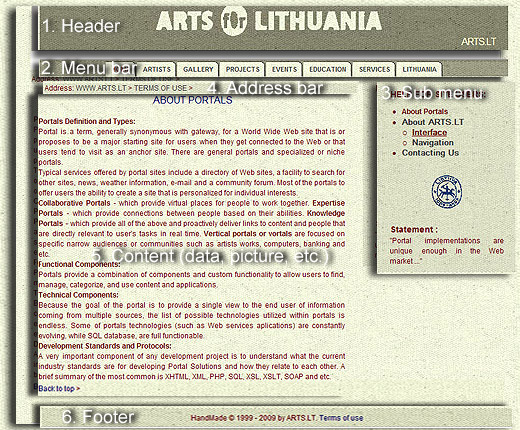Address: WWW.ARTS.LT > HELP FOR SITE USERS >
ABOUT PORTALS
Portals Definition and Types:
Portal is a term, generally synonymous with gateway, for a World Wide Web site that is or proposes to be a major starting site for users when they get connected to the Web or that users tend to visit as an anchor site. There are general portals and specialized or niche portals.
Typical services offered by portal sites include a directory of Web sites, a facility to search for other sites, news, weather information, e-mail and a community forum. Most of the portals to offer users the ability to create a site that is personalized for individual interests.
Collaborative Portals - which provide virtual places for people to work together. Expertise Portals - which provide connections between people based on their abilities. Knowledge Portals - which provide all of the above and proactively deliver links to content and people that are directly relevant to user's tasks in real time. Vertical portals or vortals are focused on specific narrow audiences or communities such as artists works, computers, banking and etc.
Functional Components:
Portals provide a combination of components and custom functionality to allow users to find, manage, categorize, and use content and applications.
Technical Components:
Because the goal of the portal is to provide a single view to the end user of information coming from multiple sources, the list of possible technologies utilized within portals is endless. Some of portals technologies (such as Web services aplications) are constantly evolving, while SQL database, are full functionable.
Development Standards and Protocols:
A very important component of any development project is to understand what the current industry standards are for developing Portal Solutions and how they relate to each other. A brief summary of the most common is XHTML, XML, PHP, SQL, XSL, XSLT, SOAP and etc.
Portal is a term, generally synonymous with gateway, for a World Wide Web site that is or proposes to be a major starting site for users when they get connected to the Web or that users tend to visit as an anchor site. There are general portals and specialized or niche portals.
Typical services offered by portal sites include a directory of Web sites, a facility to search for other sites, news, weather information, e-mail and a community forum. Most of the portals to offer users the ability to create a site that is personalized for individual interests.
Collaborative Portals - which provide virtual places for people to work together. Expertise Portals - which provide connections between people based on their abilities. Knowledge Portals - which provide all of the above and proactively deliver links to content and people that are directly relevant to user's tasks in real time. Vertical portals or vortals are focused on specific narrow audiences or communities such as artists works, computers, banking and etc.
Functional Components:
Portals provide a combination of components and custom functionality to allow users to find, manage, categorize, and use content and applications.
Technical Components:
Because the goal of the portal is to provide a single view to the end user of information coming from multiple sources, the list of possible technologies utilized within portals is endless. Some of portals technologies (such as Web services aplications) are constantly evolving, while SQL database, are full functionable.
Development Standards and Protocols:
A very important component of any development project is to understand what the current industry standards are for developing Portal Solutions and how they relate to each other. A brief summary of the most common is XHTML, XML, PHP, SQL, XSL, XSLT, SOAP and etc.
ABOUT ARTS.LT
Portal ARTS.LT Definition:
Development Standards and Protocols:
The current industry standards XHTML, XML, PHP, SQL are used for developing portal ARTS.LT Solutions. Most common is validation by W3C.
Development Standards and Protocols:
The current industry standards XHTML, XML, PHP, SQL are used for developing portal ARTS.LT Solutions. Most common is validation by W3C.
NAVIGATION
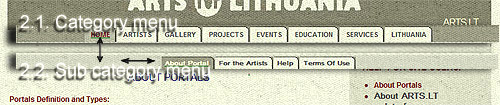
Select Category Menu button and click it. It's open base Site category page. On curent category button mouse pointer indicate "
2.2. Sub Category Menu:
On sub category menu mouse pointer indicate "
3. Sub Menu:
WORKS SAMPLES PREVIEW
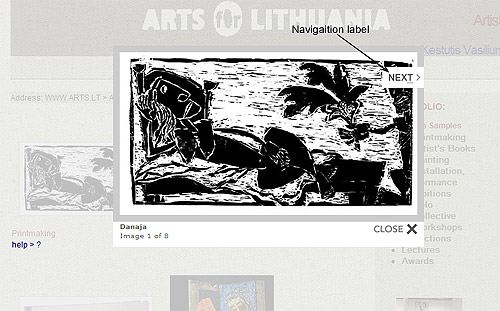
For picture preview You must click with mouse on active picture (thumbniles) in Site content area (5), it's open Picture Preview box.
5.2. Navigation Label:
For navigation in Picture Preview box is "Navigation Label". To forward - "NEXT", backward - "PREV".
HELP FOR SITE USERS:
- About Portals
- About ARTS.LT
- Interface
- Navigation
- Work Samples Preview
- Contacting Us

Statement :
"Portal implementations are unique enough in the Web market ..."HandMade © 1999 - 2009 by ARTS.LT. Terms of use